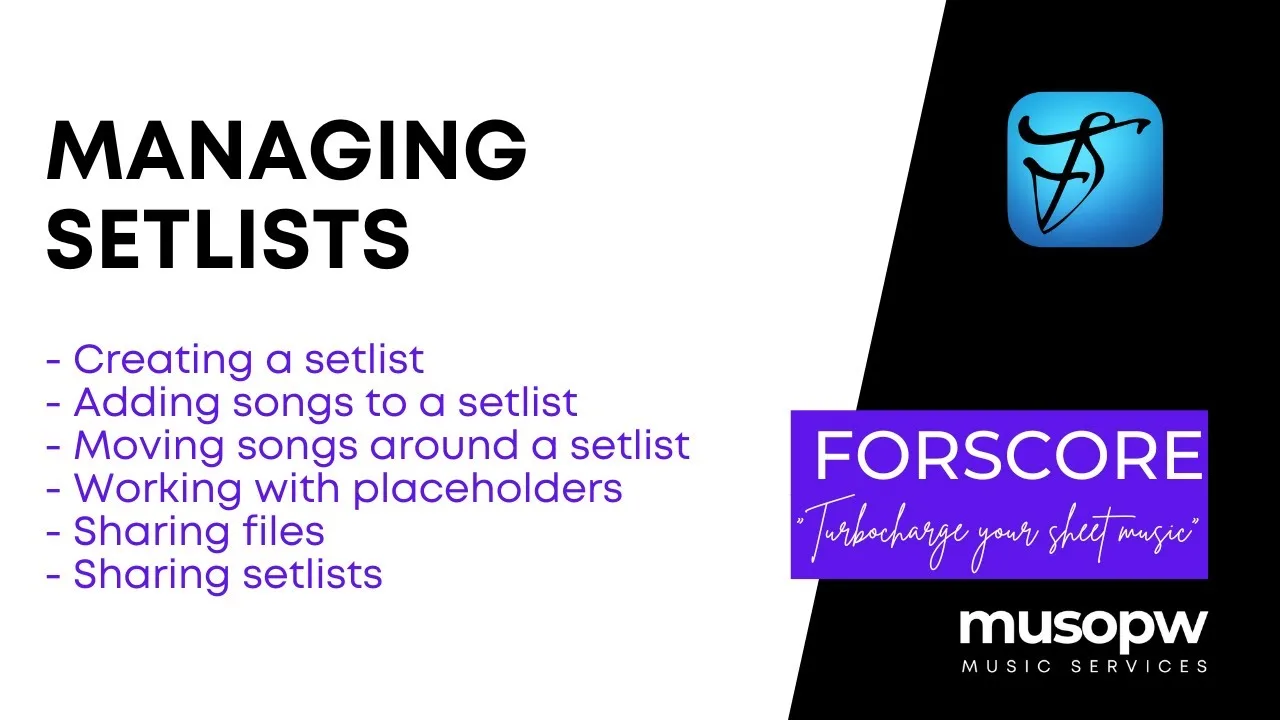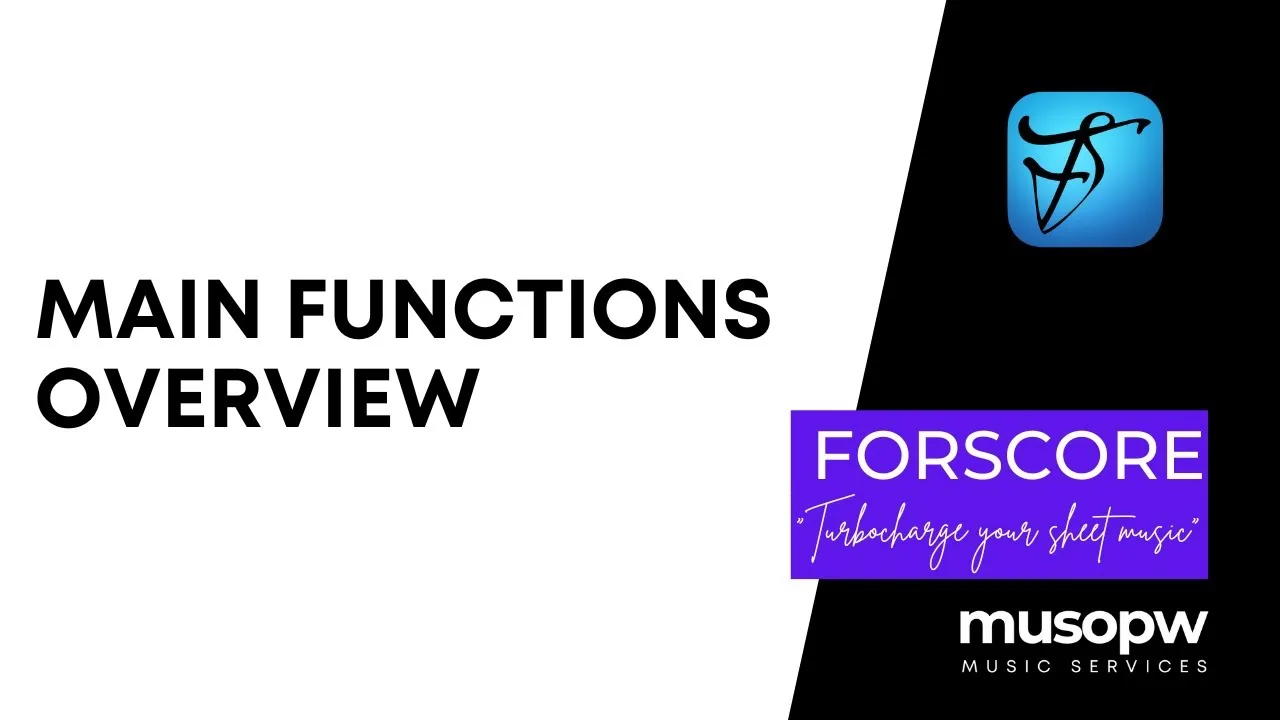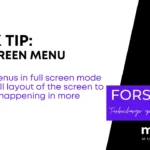forScore: Your Ultimate Music Reading App
As a professional musician, I use forScore all day, every day, and I’m absolutely convinced that it’s the best app for reading musicians out there. On this page, you’ll find a collection of instructional videos that I’ve put together to help you get the most out of forScore, whether you’re a beginner or a seasoned user.
The reason I’ve created these resources is simple: I want to share my passion for this game-changing app and help fellow musicians unlock its full potential. With forScore, you can easily organise, annotate, and access your sheet music at the touch of a button, making your life as a musician so much simpler and more enjoyable.
Key Features
Digital Sheet Music Library: Import and organise your sheet music into one central location. You can search, sort, and filter your music easily, so you’ll never waste time hunting for the right piece again.
Annotation Tools: Need to add a note or mark a tricky passage? forScore offers an array of annotation tools that allow you to draw, write, or highlight directly on your sheet music.
Performance Mode: Eliminate the need for page turns during a performance. forScore’s performance mode allows you to scroll through your music effortlessly, ensuring a smooth and uninterrupted performance.
Setlist Manager: Create, edit, and share setlists for your gigs, rehearsals, or practice sessions. Stay organised and ready for any musical situation.
Metronome and Tuner: Stay on tempo and in tune with forScore’s built-in metronome and tuner. Adjust the settings to suit your needs, and keep your practice sessions productive and efficient.
Integration with Bluetooth Devices: Connect your forScore app to Bluetooth devices such as foot pedals and MIDI instruments, offering hands-free page turns and even more control over your music.
Darkroom and Camera: Scan physical sheet music directly into forScore using your device’s camera, or use the darkroom feature to import and crop images, making it a breeze to go paperless.
Cloud Storage and Backup: Sync your forScore library with popular cloud storage services like Dropbox or iCloud, ensuring your music is safe and accessible from any device.
So, why not dive into the videos below and start exploring the fantastic world of forScore? I promise you, it’ll be a true revelation! And if you have any questions or need further guidance, don’t hesitate to get in touch – I’m always here to help. Happy music-making!
forScore Videos
Check out my detailed articles about forScore
No results available
Reset